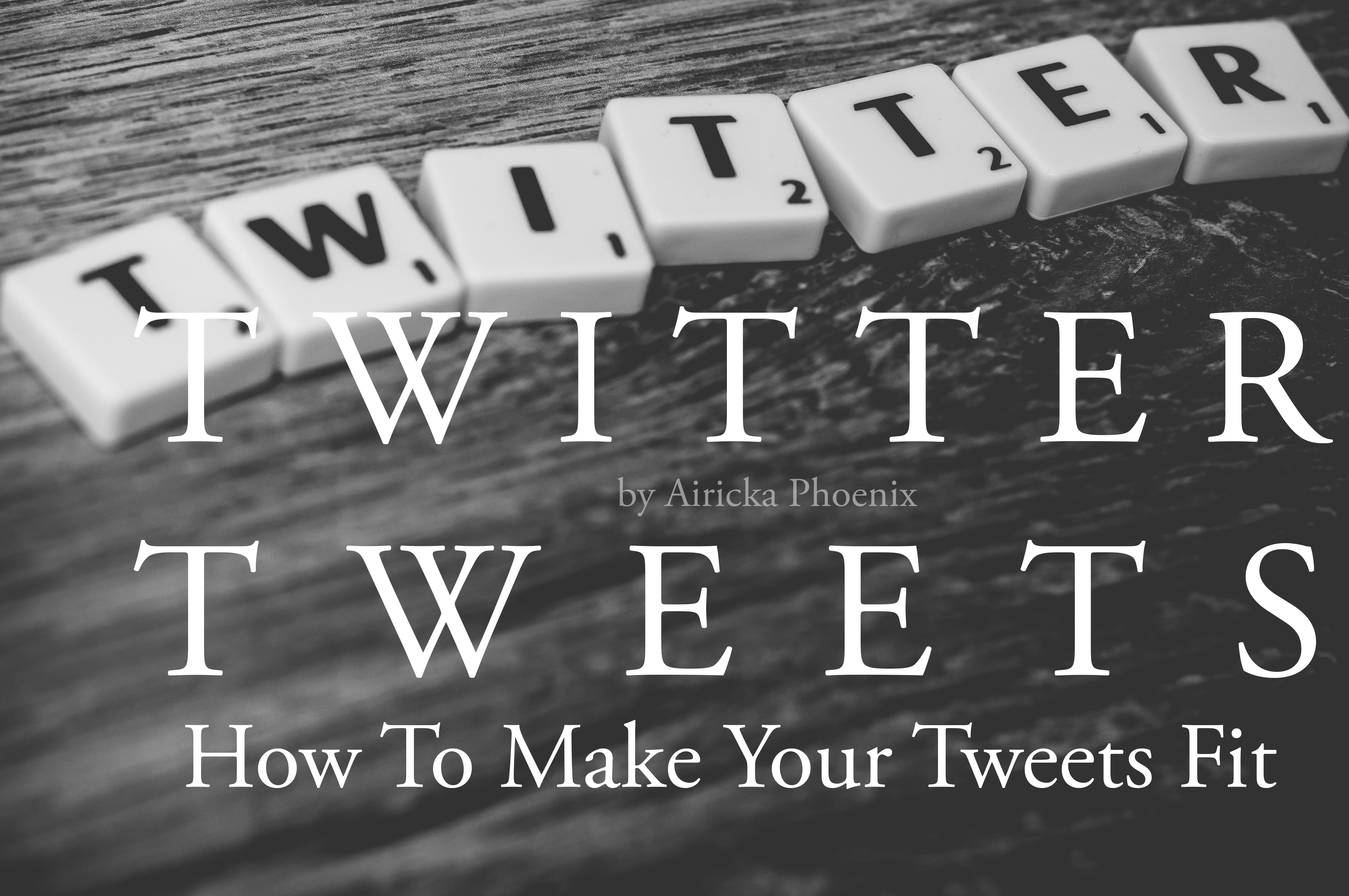
TWITTER TWEETS: How To Make Your Tweets Fit
I’ve been getting asked a lot lately how to shorten tweets to fit and how to make them look clean and catchy. Now, I don’t have a magical way, but I have complied a list of suggestions you are free to use on your next tweet.
The thing to remember about twitter is that they only accept 140 characters. It doesn’t matter if you do it straight in Twitter or you use an outside program. It will cut everything but the required 140 words. Keeping that in mind, it’s really hard to make a proper point with so little, but there is a way.
HASHTAGS: I wrote an article about the proper use of hashtags and even included a few useful one for authors. You can find the link on my website. But the bottom line is to not go over board on hashtags. One or two at the very most and keep them short. Cutting down on the number of and size of hashtags will leave more characters to use.
LINKS: Shorten your links. Twitter doesn’t do this and some programs won’t so that takes a lot of space, not to mention when you post the tweet, it just looks disorganized and messy and you want your post to appeal to your readers. There are a few different ways to shorten your links. There are programs like Google URL Shortener, Bitly or Tiny. But if you use Buffer or Hootsuite, they will shorten the links for you.
2. An add on, for those who don’t know you can shorten your Amazon book link by not copy pasting the entire browser.
Example: This is what an actual link looks like when you copy/post directly from the header: http://www.amazon.com/Transcending-Darkness-Airicka-Phoenix-ebook/dp/B014NGXDWS/ref=asap_bc?ie=UTF8
It’s blah and hurts the eyes. The link itself actually starts after the ASIN numbers, which is this: B014NGXDWS Cutting it down, the link looks like this: http://www.amazon.com/Transcending-Darkness-Airicka-Phoenix-ebook/dp/B014NGXDWS It’s still long, but you don’t have a random vomit of letters at the end.
You can also go to the Short Link To Page at the top of your Amazon page. I don’t know if B&N or iTunes has it, but you can collect Amazon Associate credits, which is kind of cool.
TEASER: This is where it gets difficult. What to post to get the reader to click the link you have so generously shortened? If you’ve lowered your hashtags and shortened your link, you should still have a fair number of characters left. Don’t add quotations marks or extra exclamations or fancy designs. Keep it clean and keep it snappy. Pretend you’re writing that first line in your book, the one that will compel your reader to keep going. An editor for a large publishing company once told me that if an author can’t grip her with just one sentence, why would the rest of the book? Now, a lot of you are thinking, WTF?! Seriously? I got to impress my readers with one sentence? How do you do that with one lousy sentence?
Examples:
I felt her fear before I heard her screams. ~ Vampire Academy by Richelle Mead
I’d never given much thought to how I would die. ~ Twilight by Stephanie Meyer
124 was spiteful. ~ Beloved by Toni Morrison
In a sense, I am Jacob Horner. ~ The End of the Road by John Barth
SPACES: You might not realize or have noticed, but sometimes we double hit the space bar or if you’re copy/pasting something, you might have highlighted the space before or after and that can make all the difference, believe it or not. So go back and check the start and end of your post.
Example:
The knife said it all by Writey Author #BadAss $100.00 (Link)
Looking at that example above, you would never know that there is an extra space before and after which counts for two characters. That’s two characters you can use to make your post kick ass.
There isn’t much more science behind it than that. It only looks daunting if someone doesn’t break it down for you, so I hope I’ve done that. I also hope that this has helped. Feel free to use the suggestions and I would love the share if you know someone who needs a boost.
Love & Kisses,
Airicka <3
═ For more helpful tips, visit my Author’s Corner. ═

The thing to remember about twitter is that they only accept 140 characters. It doesn’t matter if you do it straight in Twitter or you use an outside program. It will cut everything but the required 140 words. Keeping that in mind, it’s really hard to make a proper point with so little, but there is a way.
HASHTAGS: I wrote an article about the proper use of hashtags and even included a few useful one for authors. You can find the link on my website. But the bottom line is to not go over board on hashtags. One or two at the very most and keep them short. Cutting down on the number of and size of hashtags will leave more characters to use.
LINKS: Shorten your links. Twitter doesn’t do this and some programs won’t so that takes a lot of space, not to mention when you post the tweet, it just looks disorganized and messy and you want your post to appeal to your readers. There are a few different ways to shorten your links. There are programs like Google URL Shortener, Bitly or Tiny. But if you use Buffer or Hootsuite, they will shorten the links for you.
2. An add on, for those who don’t know you can shorten your Amazon book link by not copy pasting the entire browser.
Example: This is what an actual link looks like when you copy/post directly from the header: http://www.amazon.com/Transcending-Darkness-Airicka-Phoenix-ebook/dp/B014NGXDWS/ref=asap_bc?ie=UTF8
It’s blah and hurts the eyes. The link itself actually starts after the ASIN numbers, which is this: B014NGXDWS Cutting it down, the link looks like this: http://www.amazon.com/Transcending-Darkness-Airicka-Phoenix-ebook/dp/B014NGXDWS It’s still long, but you don’t have a random vomit of letters at the end.
You can also go to the Short Link To Page at the top of your Amazon page. I don’t know if B&N or iTunes has it, but you can collect Amazon Associate credits, which is kind of cool.
TEASER: This is where it gets difficult. What to post to get the reader to click the link you have so generously shortened? If you’ve lowered your hashtags and shortened your link, you should still have a fair number of characters left. Don’t add quotations marks or extra exclamations or fancy designs. Keep it clean and keep it snappy. Pretend you’re writing that first line in your book, the one that will compel your reader to keep going. An editor for a large publishing company once told me that if an author can’t grip her with just one sentence, why would the rest of the book? Now, a lot of you are thinking, WTF?! Seriously? I got to impress my readers with one sentence? How do you do that with one lousy sentence?
Examples:
I felt her fear before I heard her screams. ~ Vampire Academy by Richelle Mead
I’d never given much thought to how I would die. ~ Twilight by Stephanie Meyer
124 was spiteful. ~ Beloved by Toni Morrison
In a sense, I am Jacob Horner. ~ The End of the Road by John Barth
SPACES: You might not realize or have noticed, but sometimes we double hit the space bar or if you’re copy/pasting something, you might have highlighted the space before or after and that can make all the difference, believe it or not. So go back and check the start and end of your post.
Example:
The knife said it all by Writey Author #BadAss $100.00 (Link)
Looking at that example above, you would never know that there is an extra space before and after which counts for two characters. That’s two characters you can use to make your post kick ass.
There isn’t much more science behind it than that. It only looks daunting if someone doesn’t break it down for you, so I hope I’ve done that. I also hope that this has helped. Feel free to use the suggestions and I would love the share if you know someone who needs a boost.
Love & Kisses,
Airicka <3
IF YOU FOUND THIS HELPFUL, PLEASE SHARE! ^_^
═ For more helpful tips, visit my Author’s Corner. ═


